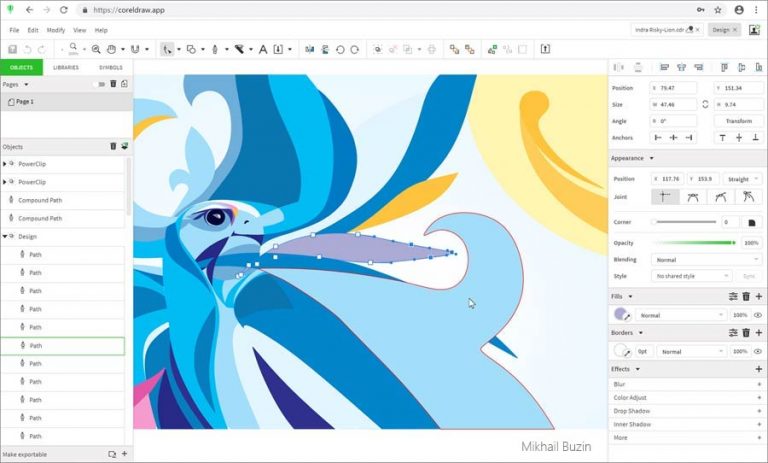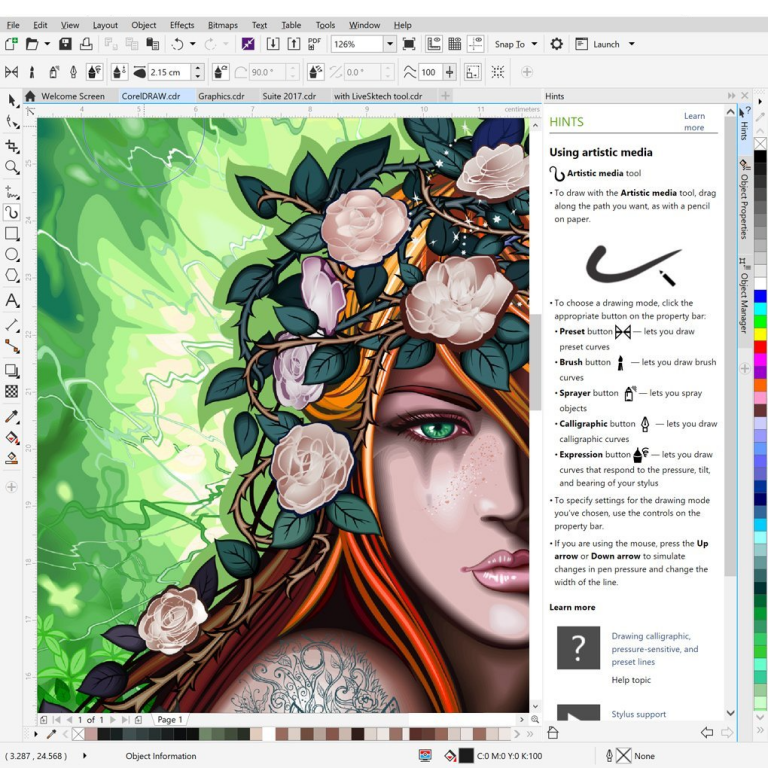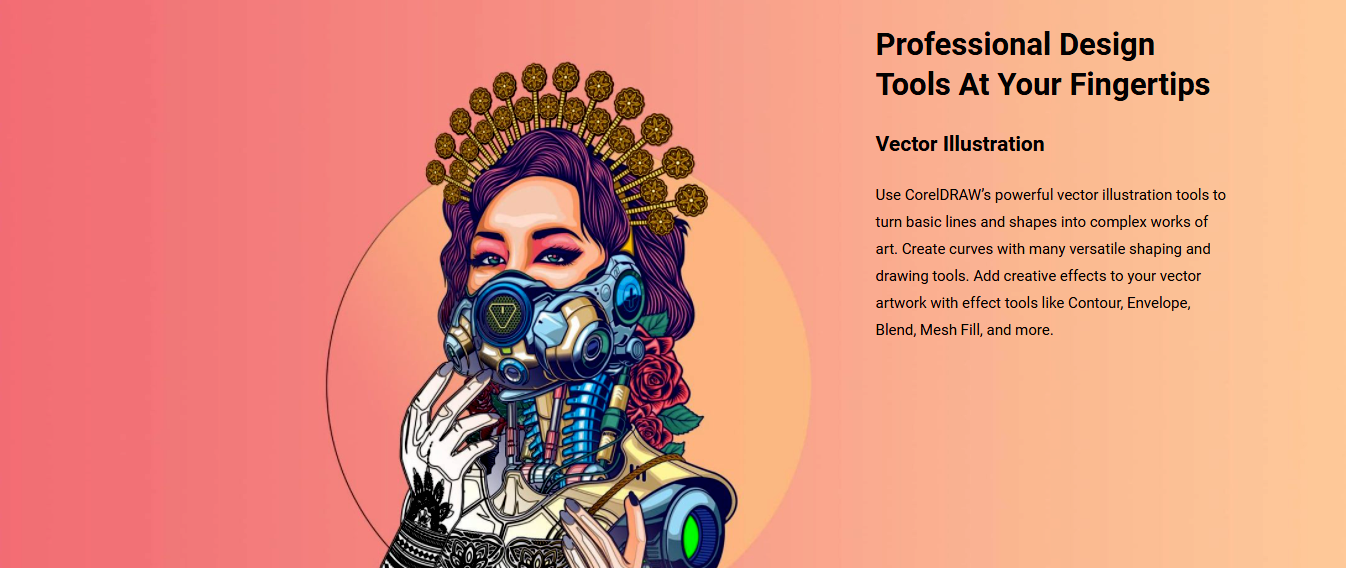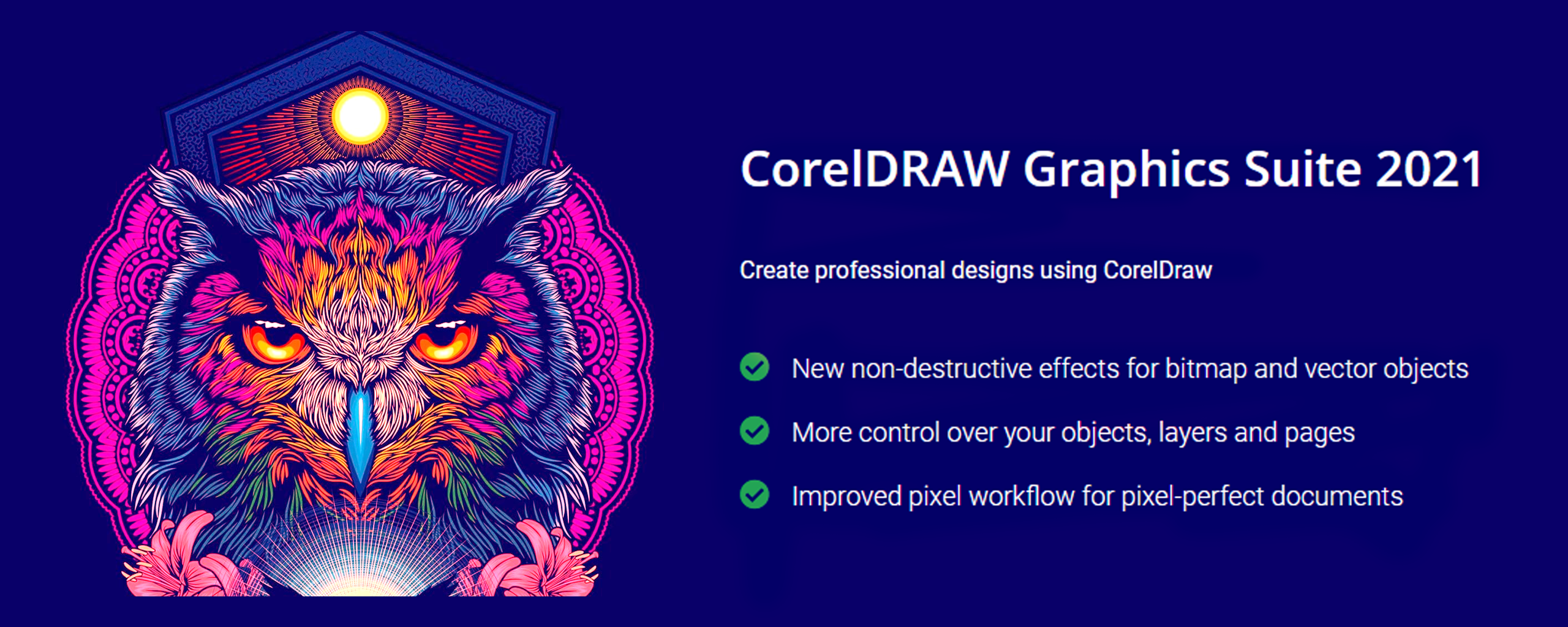
Develop captivating web content with a collection of web graphics tools and presets. With the Publish to WordPress feature, you can upload a variety of image formats directly to your WordPress site.
CorelDRAW makes it easy to prepare your documents for print. With a powerful color management engine, you can control color consistency across different media and know your colors are accurate before you print.
Compatible with over 100 graphics, publishing and image file formats, it’s easy to work with any kind of project asset. Publish to a wide variety of file formats, including AI, PSD, PDF, JPG, PNG, SVG, DWG, DXF, EPS, TIFF and more.
Say goodbye to technology constraints and hello to a true cross-platform experience across Windows, Mac, web, iPad, and other mobile devices. With a new touch-optimized user experience, CorelDRAW.app expands what’s possible on mobile and tablets, and a new iPad app makes it even easier to design on the go.